您最多选择25个主题
主题必须以中文或者字母或数字开头,可以包含连字符 (-),并且长度不得超过35个字符
1.8 KiB
1.8 KiB
Running on the Cloud
Instead of training or evaluating your model on your local computer, you can use the cloud. The advantages of using the cloud are:
- Speed
- No local storage problems
- No need to install packages or software on your computer
- Can run on any computer and at any time without needing monitoring
To run the project on the cloud, you will need to change a few parameters in config.yaml file. The steps are described in the section below, Google Cloud Platform.
Google Cloud Platform
Instead of extracting the data from your local computer, you can also download it form the cloud. In that case, you have two options:
- If you want to access the cloud for your data in the Docker image, you will need to change the config.yaml file.
- Under
dataset, setdownload_data_gcptoTrue - Specify the string value for
gcs_bucketandpose_estimation_gcs_path, wherepose_estimation_gcs_pathis the path under thegcs_bucket.- For example, if you have called your gcs_bucket
pose-estimationand you have created a new folder insidepose-estimationnameddataset, then pose_estimation_gcs_path will be equal todataset.
- For example, if you have called your gcs_bucket
- Under
- If you want to use the kubeflow pipeline, you will only need to fill out the respective arguments when you create the pipeline as you can see on the picture below:
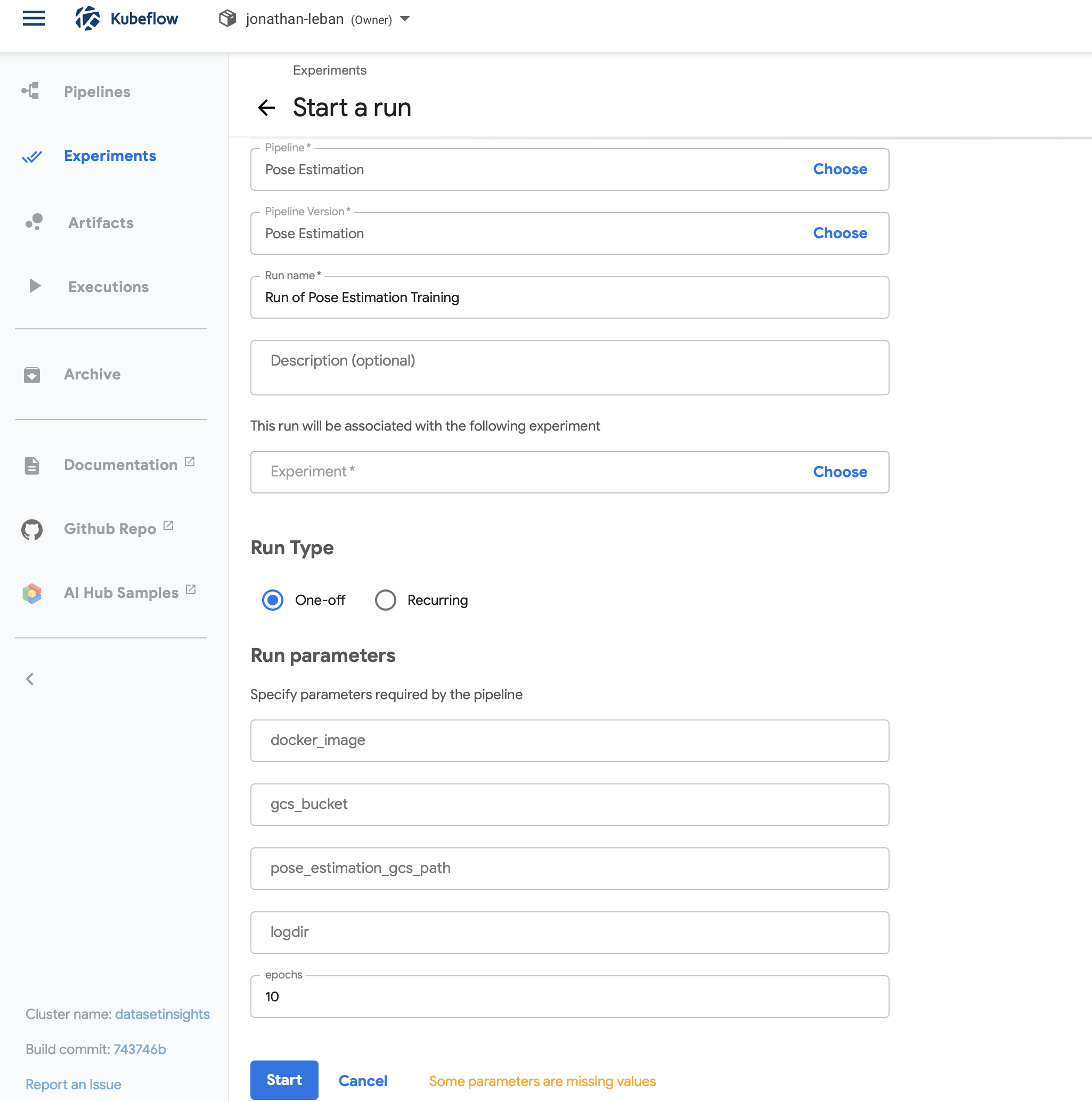
However, please note that using a Cloud computing platform (Google Cloud, AWS, Azure) is charged.
This project provides the code necessary to run your project on kubeflow where you can run machine learning pipelines. You will just need to follow the instructions in the Kubeflow Pipeline.