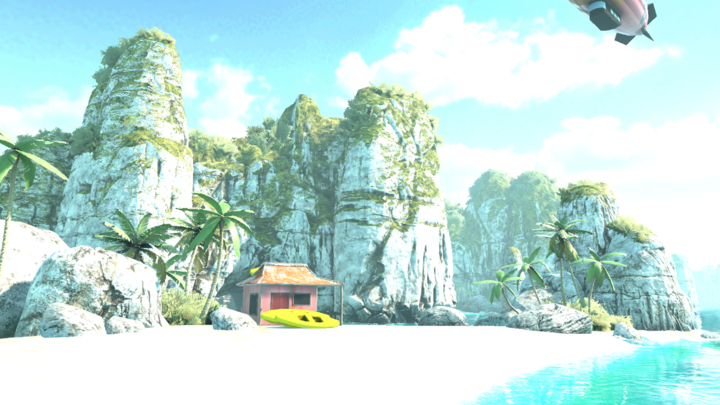1.9 KiB
Post-processing in the Universal Render Pipeline
The Universal Render Pipeline (URP) includes its own implementation of post-processing, so you do not need to install any other package. URP is not compatible with the post-processing version 2 package.
This implementation uses the same Volume system as the High Definition Render Pipeline. You can add post-processing effects to your Camera in the same way you add any other Volume Override.
The images below show a Scene with and without URP post-processing.
Without post-processing:
With post-processing:
Post-processing in URP for mobile devices
Post-processing effects can take up a lot of frame time. If you’re using URP for mobile devices, these effects are the most “mobile-friendly” by default:
- Bloom (with High Quality Filtering disabled)
- Chromatic Aberration
- Color Grading
- Lens Distortion
- Vignette
Note: For depth-of field, Unity recommends that you use Gaussian Depth of Field for lower-end devices. For console and desktop platforms, use Bokeh Depth of Field.
Note: For anti-aliasing on mobile platforms, Unity recommends that you use FXAA.
Post-processing in URP for VR
In VR apps and games, certain post-processing effects can cause nausea and disorientation. To reduce motion sickness in fast-paced or high-speed apps, use the Vignette effect for VR, and avoid the effects Lens Distortion, Chromatic Aberration, and Motion Blur for VR.