7.3 KiB
Training Generalized Reinforcement Learning Agents
One of the challenges of training and testing agents on the same environment is that the agents tend to overfit. The result is that the agents are unable to generalize to any tweaks or variations in the environment. This is analogous to a model being trained and tested on an identical dataset in supervised learning. This becomes problematic in cases where environments are randomly instantiated with varying objects or properties.
To make agents robust and generalizable to different environments, the agent should be trained over multiple variations of the environment. Using this approach for training, the agent will be better suited to adapt (with higher performance) to future unseen variations of the environment
Example of variations of the 3D Ball environment.
| Ball scale of 0.5 | Ball scale of 4 |
|---|---|
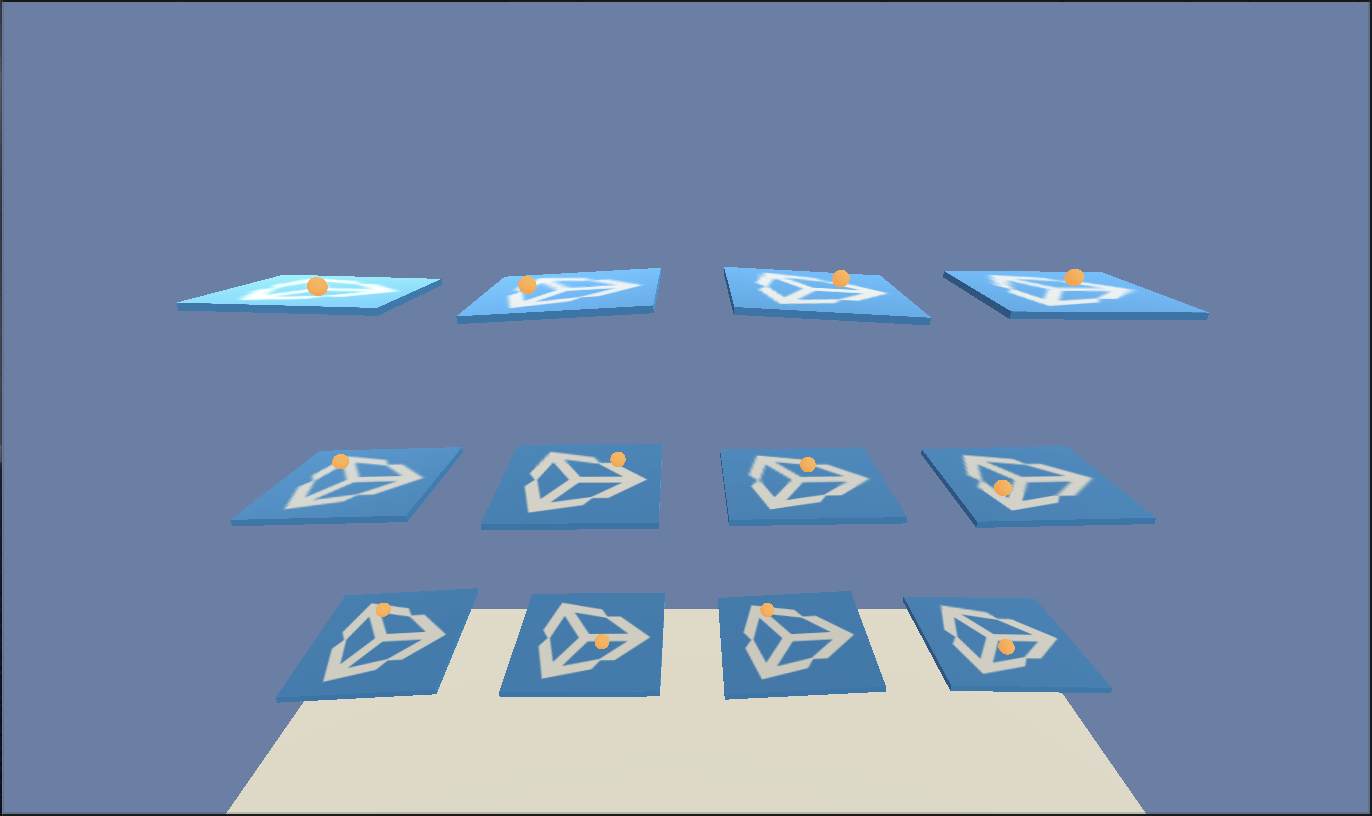 |
 |
Introducing Generalization Using Reset Parameters
To enable variations in the environments, we implemented Reset Parameters.
Reset Parameters are Academy.Instance.FloatProperties that are used only when
resetting the environment. We
also included different sampling methods and the ability to create new kinds of
sampling methods for each Reset Parameter. In the 3D ball environment example displayed
in the figure above, the reset parameters are gravity, ball_mass and ball_scale.
How to Enable Generalization Using Reset Parameters
We first need to provide a way to modify the environment by supplying a set of Reset Parameters
and vary them over time. This provision can be done either deterministically or randomly.
This is done by assigning each Reset Parameter a sampler-type(such as a uniform sampler),
which determines how to sample a Reset Parameter. If a sampler-type isn't provided for a
Reset Parameter, the parameter maintains the default value throughout the
training procedure, remaining unchanged. The samplers for all the Reset Parameters
are handled by a Sampler Manager, which also handles the generation of new
values for the reset parameters when needed.
To setup the Sampler Manager, we create a YAML file that specifies how we wish to
generate new samples for each Reset Parameters. In this file, we specify the samplers and the
resampling-interval (the number of simulation steps after which reset parameters are
resampled). Below is an example of a sampler file for the 3D ball environment.
resampling-interval: 5000
mass:
sampler-type: "uniform"
min_value: 0.5
max_value: 10
gravity:
sampler-type: "multirange_uniform"
intervals: [[7, 10], [15, 20]]
scale:
sampler-type: "uniform"
min_value: 0.75
max_value: 3
Below is the explanation of the fields in the above example.
-
resampling-interval- Specifies the number of steps for the agent to train under a particular environment configuration before resetting the environment with a new sample ofReset Parameters. -
Reset Parameter- Name of theReset Parameterlikemass,gravityandscale. This should match the name specified in the academy of the intended environment for which the agent is being trained. If a parameter specified in the file doesn't exist in the environment, then this parameter will be ignored. Within eachReset Parameter-
sampler-type- Specify the sampler type to use for theReset Parameter. This is a string that should exist in theSampler Factory(explained below). -
sampler-type-sub-arguments- Specify the sub-arguments depending on thesampler-type. In the example above, this would correspond to theintervalsunder thesampler-type"multirange_uniform"for theReset Parametercalled gravity`. The key name should match the name of the corresponding argument in the sampler definition. (See below)
-
The Sampler Manager allocates a sampler type for each Reset Parameter by using the Sampler Factory,
which maintains a dictionary mapping of string keys to sampler objects. The available sampler types
to be used for each Reset Parameter is available in the Sampler Factory.
Included Sampler Types
Below is a list of included sampler-type as part of the toolkit.
-
uniform- Uniform sampler-
Uniformly samples a single float value between defined endpoints. The sub-arguments for this sampler to specify the interval endpoints are as below. The sampling is done in the range of [
min_value,max_value). -
sub-arguments -
min_value,max_value
-
-
gaussian- Gaussian sampler-
Samples a single float value from the distribution characterized by the mean and standard deviation. The sub-arguments to specify the gaussian distribution to use are as below.
-
sub-arguments -
mean,st_dev
-
-
multirange_uniform- Multirange uniform sampler-
Uniformly samples a single float value between the specified intervals. Samples by first performing a weight pick of an interval from the list of intervals (weighted based on interval width) and samples uniformly from the selected interval (half-closed interval, same as the uniform sampler). This sampler can take an arbitrary number of intervals in a list in the following format: [[
interval_1_min,interval_1_max], [interval_2_min,interval_2_max], ...] -
sub-arguments -
intervals
-
The implementation of the samplers can be found at ml-agents-envs/mlagents_envs/sampler_class.py.
Defining a New Sampler Type
If you want to define your own sampler type, you must first inherit the Sampler
base class (included in the sampler_class file) and preserve the interface.
Once the class for the required method is specified, it must be registered in the Sampler Factory.
This can be done by subscribing to the register_sampler method of the SamplerFactory. The command is as follows:
SamplerFactory.register_sampler(*custom_sampler_string_key*, *custom_sampler_object*)
Once the Sampler Factory reflects the new register, the new sampler type can be used for sample any
Reset Parameter. For example, lets say a new sampler type was implemented as below and we register
the CustomSampler class with the string custom-sampler in the Sampler Factory.
class CustomSampler(Sampler):
def __init__(self, argA, argB, argC):
self.possible_vals = [argA, argB, argC]
def sample_all(self):
return np.random.choice(self.possible_vals)
Now we need to specify the new sampler type in the sampler YAML file. For example, we use this new
sampler type for the Reset Parameter mass.
mass:
sampler-type: "custom-sampler"
argB: 1
argA: 2
argC: 3
Training with Generalization Using Reset Parameters
After the sampler YAML file is defined, we proceed by launching mlagents-learn and specify
our configured sampler file with the --sampler flag. For example, if we wanted to train the
3D ball agent with generalization using Reset Parameters with config/3dball_generalize.yaml
sampling setup, we would run
mlagents-learn config/trainer_config.yaml --sampler=config/3dball_generalize.yaml
--run-id=3D-Ball-generalization --train
We can observe progress and metrics via Tensorboard.