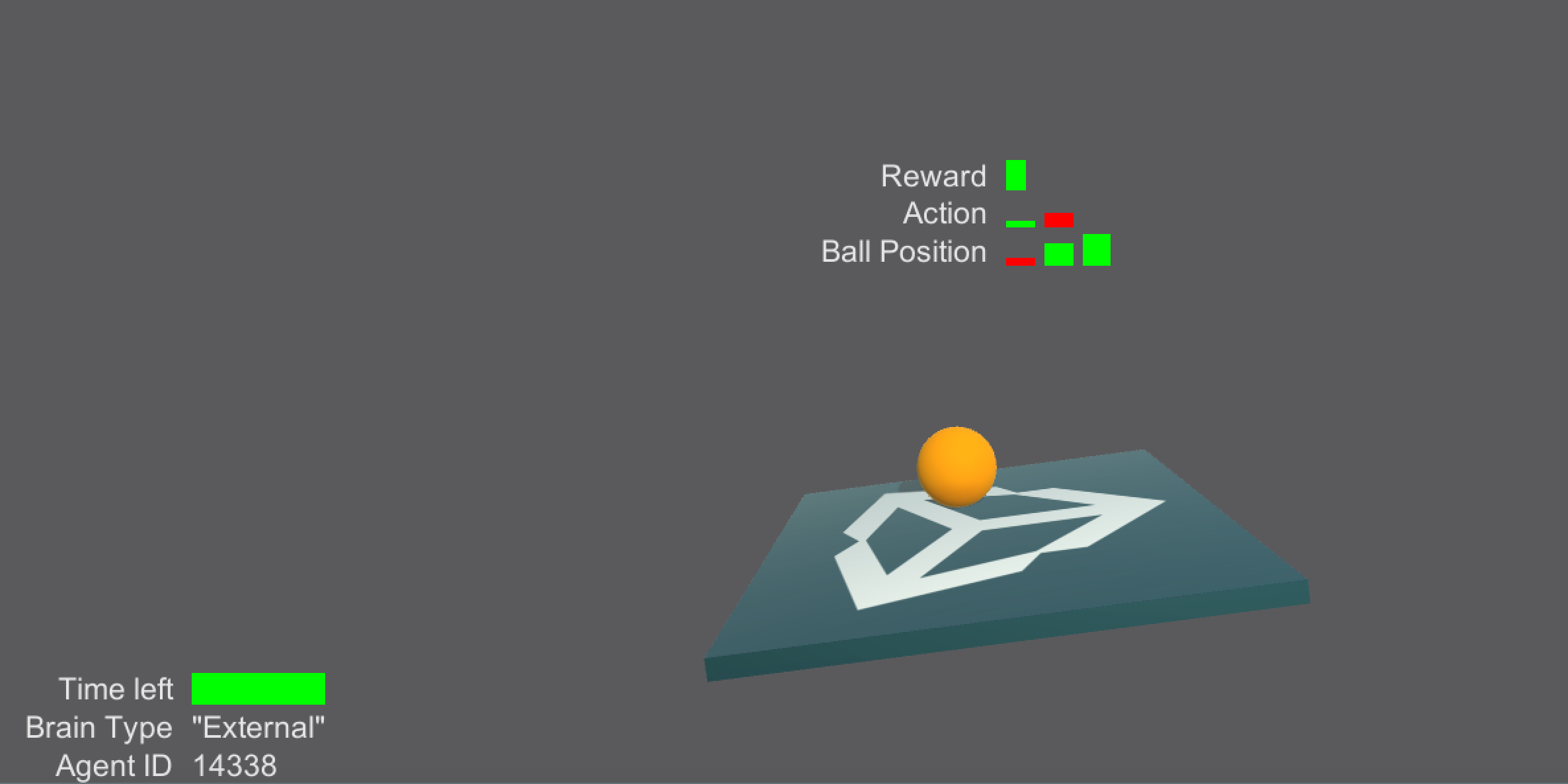您最多选择25个主题
主题必须以中文或者字母或数字开头,可以包含连字符 (-),并且长度不得超过35个字符
目录树:
67989f04
/main
/develop-generalizationTraining-TrainerController
/tag-0.2.0
/tag-0.2.1
/tag-0.2.1a
/tag-0.2.1c
/tag-0.2.1d
/hotfix-v0.9.2a
/develop-gpu-test
/0.10.1
/develop-pyinstaller
/develop-horovod
/PhysXArticulations20201
/importdocfix
/develop-resizetexture
/hh-develop-walljump_bugfixes
/develop-walljump-fix-sac
/hh-develop-walljump_rnd
/tag-0.11.0.dev0
/develop-pytorch
/tag-0.11.0.dev2
/develop-newnormalization
/tag-0.11.0.dev3
/develop
/release-0.12.0
/tag-0.12.0-dev
/tag-0.12.0.dev0
/tag-0.12.1
/2D-explorations
/asymm-envs
/tag-0.12.1.dev0
/2D-exploration-raycast
/tag-0.12.1.dev1
/release-0.13.0
/release-0.13.1
/plugin-proof-of-concept
/release-0.14.0
/hotfix-bump-version-master
/soccer-fives
/release-0.14.1
/bug-failed-api-check
/test-recurrent-gail
/hh-add-icons
/release-0.15.0
/release-0.15.1
/hh-develop-all-posed-characters
/internal-policy-ghost
/distributed-training
/hh-develop-improve_tennis
/test-tf-ver
/release_1_branch
/tennis-time-horizon
/whitepaper-experiments
/r2v-yamato-linux
/docs-update
/release_2_branch
/exp-mede
/sensitivity
/release_2_verified_load_fix
/test-sampler
/release_2_verified
/hh-develop-ragdoll-testing
/origin-develop-taggedobservations
/MLA-1734-demo-provider
/sampler-refactor-copy
/PhysXArticulations20201Package
/tag-com.unity.ml-agents_1.0.8
/release_3_branch
/github-actions
/release_3_distributed
/fix-batch-tennis
/distributed-ppo-sac
/gridworld-custom-obs
/hw20-segmentation
/hh-develop-gamedev-demo
/active-variablespeed
/release_4_branch
/fix-env-step-loop
/release_5_branch
/fix-walker
/release_6_branch
/hh-32-observation-crawler
/trainer-plugin
/hh-develop-max-steps-demo-recorder
/hh-develop-loco-walker-variable-speed
/exp-0002
/experiment-less-max-step
/hh-develop-hallway-wall-mesh-fix
/release_7_branch
/exp-vince
/hh-develop-gridsensor-tests
/tag-release_8_test0
/tag-release_8_test1
/release_8_branch
/docfix-end-episode
/release_9_branch
/hybrid-action-rewardsignals
/MLA-462-yamato-win
/exp-alternate-atten
/hh-develop-fps_game_project
/fix-conflict-base-env
/release_10_branch
/exp-bullet-hell-trainer
/ai-summit-exp
/comms-grad
/walljump-pushblock
/goal-conditioning
/release_11_branch
/hh-develop-water-balloon-fight
/gc-hyper
/layernorm
/yamato-linux-debug-venv
/soccer-comms
/hh-develop-pushblockcollab
/release_12_branch
/fix-get-step-sp-curr
/continuous-comms
/no-comms
/hh-develop-zombiepushblock
/hypernetwork
/revert-4859-develop-update-readme
/sequencer-env-attention
/hh-develop-variableobs
/exp-tanh
/reward-dist
/exp-weight-decay
/exp-robot
/bullet-hell-barracuda-test-1.3.1
/release_13_branch
/release_14_branch
/exp-clipped-gaussian-entropy
/tic-tac-toe
/hh-develop-dodgeball
/repro-vis-obs-perf
/v2-staging-rebase
/release_15_branch
/release_15_removeendepisode
/release_16_branch
/release_16_fix_gridsensor
/ai-hw-2021
/check-for-ModelOverriders
/fix-grid-obs-shape-init
/fix-gym-needs-reset
/fix-resume-imi
/release_17_branch
/release_17_branch_gpu_test
/colab-links
/exp-continuous-div
/release_17_branch_gpu_2
/exp-diverse-behavior
/grid-onehot-extra-dim-empty
/2.0-verified
/faster-entropy-coeficient-convergence
/pre-r18-update-changelog
/release_18_branch
/main/tracking
/main/reward-providers
/main/project-upgrade
/main/limitation-docs
/develop/nomaxstep-test
/develop/tf2.0
/develop/tanhsquash
/develop/magic-string
/develop/trainerinterface
/develop/separatevalue
/develop/nopreviousactions
/develop/reenablerepeatactions
/develop/0memories
/develop/fixmemoryleak
/develop/reducewalljump
/develop/removeactionholder-onehot
/develop/canonicalize-quaternions
/develop/self-playassym
/develop/demo-load-seek
/develop/progress-bar
/develop/sac-apex
/develop/cubewars
/develop/add-fire
/develop/gym-wrapper
/develop/mm-docs-main-readme
/develop/mm-docs-overview
/develop/no-threading
/develop/dockerfile
/develop/model-store
/develop/checkout-conversion-rebase
/develop/model-transfer
/develop/bisim-review
/develop/taggedobservations
/develop/transfer-bisim
/develop/bisim-sac-transfer
/develop/basketball
/develop/torchmodules
/develop/fixmarkdown
/develop/shortenstrikervsgoalie
/develop/shortengoalie
/develop/torch-save-rp
/develop/torch-to-np
/develop/torch-omp-no-thread
/develop/actionmodel-csharp
/develop/torch-extra
/develop/restructure-torch-networks
/develop/jit
/develop/adjust-cpu-settings-experiment
/develop/torch-sac-threading
/develop/wb
/develop/amrl
/develop/memorydump
/develop/permutepytorch
/develop/sac-targetq
/develop/actions-out
/develop/reshapeonnxmemories
/develop/crawlergail
/develop/debugtorchfood
/develop/hybrid-actions
/develop/bullet-hell
/develop/action-spec-gym
/develop/battlefoodcollector
/develop/use-action-buffers
/develop/hardswish
/develop/leakyrelu
/develop/torch-clip-scale
/develop/contentropy
/develop/manch
/develop/torchcrawlerdebug
/develop/fix-nan
/develop/multitype-buffer
/develop/windows-delay
/develop/torch-tanh
/develop/gail-norm
/develop/multiprocess
/develop/unified-obs
/develop/rm-rf-new-models
/develop/skipcritic
/develop/centralizedcritic
/develop/dodgeball-tests
/develop/cc-teammanager
/develop/weight-decay
/develop/singular-embeddings
/develop/zombieteammanager
/develop/superpush
/develop/teammanager
/develop/zombie-exp
/develop/update-readme
/develop/readme-fix
/develop/coma-noact
/develop/coma-withq
/develop/coma2
/develop/action-slice
/develop/gru
/develop/critic-op-lstm-currentmem
/develop/decaygail
/develop/gail-srl-hack
/develop/rear-pad
/develop/mm-copyright-dates
/develop/dodgeball-raycasts
/develop/collab-envs-exp-ervin
/develop/pushcollabonly
/develop/sample-curation
/develop/soccer-groupman
/develop/input-actuator-tanks
/develop/validate-release-fix
/develop/new-console-log
/develop/lex-walker-model
/develop/lstm-burnin
/develop/grid-vaiable-names
/develop/fix-attn-embedding
/develop/api-documentation-update-some-fixes
/develop/update-grpc
/develop/grid-rootref-debug
/develop/pbcollab-rays
/develop/2.0-verified-pre
/develop/parameterizedenvs
/develop/custom-ray-sensor
/develop/mm-add-v2blog
/develop/custom-raycast
/develop/area-manager
/develop/remove-unecessary-lr
/develop/use-base-env-in-learn
/soccer-fives/multiagent
/develop/cubewars/splashdamage
/develop/add-fire/exp
/develop/add-fire/jit
/develop/add-fire/speedtest
/develop/add-fire/bc
/develop/add-fire/ckpt-2
/develop/add-fire/normalize-context
/develop/add-fire/components-dir
/develop/add-fire/halfentropy
/develop/add-fire/memoryclass
/develop/add-fire/categoricaldist
/develop/add-fire/mm
/develop/add-fire/sac-lst
/develop/add-fire/mm3
/develop/add-fire/continuous
/develop/add-fire/ghost
/develop/add-fire/policy-tests
/develop/add-fire/export-discrete
/develop/add-fire/test-simple-rl-fix-resnet
/develop/add-fire/remove-currdoc
/develop/add-fire/clean2
/develop/add-fire/doc-cleanups
/develop/add-fire/changelog
/develop/add-fire/mm2
/develop/model-transfer/add-physics
/develop/model-transfer/train
/develop/jit/experiments
/exp-vince/sep30-2020
/hh-develop-gridsensor-tests/static
/develop/hybrid-actions/distlist
/develop/bullet-hell/buffer
/goal-conditioning/new
/goal-conditioning/sensors-2
/goal-conditioning/sensors-3-pytest-fix
/goal-conditioning/grid-world
/soccer-comms/disc
/develop/centralizedcritic/counterfact
/develop/centralizedcritic/mm
/develop/centralizedcritic/nonego
/develop/zombieteammanager/disableagent
/develop/zombieteammanager/killfirst
/develop/superpush/int
/develop/superpush/branch-cleanup
/develop/teammanager/int
/develop/teammanager/cubewar-nocycle
/develop/teammanager/cubewars
/develop/superpush/int/hunter
/goal-conditioning/new/allo-crawler
/develop/coma2/clip
/develop/coma2/singlenetwork
/develop/coma2/samenet
/develop/coma2/fixgroup
/develop/coma2/samenet/sum
/hh-develop-dodgeball/goy-input
/develop/soccer-groupman/mod
/develop/soccer-groupman/mod/hunter
/develop/soccer-groupman/mod/hunter/cine
/ai-hw-2021/tensor-applier
0.1.1
0.1.2
0.10.0
0.10.1
0.11.0
0.11.0.dev0
0.11.0.dev1
0.11.0.dev2
0.11.0.dev3
0.12.0
0.12.0-dev
0.12.0.dev0
0.12.1
0.12.1.dev0
0.12.1.dev1
0.13.0
0.13.1
0.14.0
0.14.1
0.15.0
0.15.1
0.2.0
0.2.1
0.2.1a
0.2.1b
0.2.1c
0.2.1d
0.3.0
0.3.0a
0.3.0b
0.3.1
0.3.1a
0.3.1b
0.4.0
0.4.0a
0.4.0b
0.5.0
0.5.0a
0.6.0
0.6.0a
0.7.0
0.8.0
0.8.1
0.8.2
0.9.0
0.9.1
0.9.2
0.9.3
com.unity.ml-agents_1.0.0
com.unity.ml-agents_1.0.2
com.unity.ml-agents_1.0.3
com.unity.ml-agents_1.0.4
com.unity.ml-agents_1.0.5
com.unity.ml-agents_1.0.6
com.unity.ml-agents_1.0.7
com.unity.ml-agents_1.0.8
com.unity.ml-agents_1.1.0
com.unity.ml-agents_1.2.0
com.unity.ml-agents_1.3.0
com.unity.ml-agents_1.4.0
com.unity.ml-agents_1.5.0
com.unity.ml-agents_1.6.0
com.unity.ml-agents_1.7.0
com.unity.ml-agents_1.7.2
com.unity.ml-agents_1.8.0
com.unity.ml-agents_1.8.1
com.unity.ml-agents_1.9.0
com.unity.ml-agents_1.9.1
com.unity.ml-agents_2.0.0
com.unity.ml-agents_2.1.0
latest_release
python-packages_0.16.0
python-packages_0.16.1
python-packages_0.17.0
python-packages_0.18.0
python-packages_0.18.1
python-packages_0.19.0
python-packages_0.20.0
python-packages_0.21.0
python-packages_0.21.1
python-packages_0.22.0
python-packages_0.23.0
python-packages_0.24.0
python-packages_0.24.1
python-packages_0.25.0
python-packages_0.25.1
python-packages_0.26.0
python-packages_0.27.0
release_1
release_10
release_10_docs
release_11
release_11_docs
release_12
release_12_docs
release_13
release_13_docs
release_14
release_14_docs
release_15
release_15_docs
release_16
release_16_docs
release_17
release_17_docs
release_18
release_18_docs
release_1_docs
release_2
release_2_docs
release_2_verified_docs
release_3
release_3_docs
release_4
release_4_docs
release_5
release_5_docs
release_6
release_6_docs
release_7
release_7_docs
release_8
release_8_docs
release_8_test0
release_8_test1
release_9
release_9_docs
v0.1
1.5 KiB
1.5 KiB
Using the Monitor
The monitor allows visualizing information related to the agents or training process within a Unity scene.
You can track many different things both related and unrelated to the agents themselves. To use the Monitor, call the Log function anywhere in your code :
Monitor.Log(key, value, displayType , target)
keyis the name of the information you want to display.valueis the information you want to display.displayTypeis a MonitorType that can be eithertext,slider,barorhist.textwill convertvalueinto a string and display it. It can be useful for displaying error messages!slideris used to display a single float between -1 and 1. Note that value must be a float if you want to use a slider. If the value is positive, the slider will be green, if the value is negative, the slider will be red.histis used to display multiple floats. Note that value must be a list or array of floats. The Histogram will be a sequence of vertical sliders.baris used to see the proportions. Note that value must be a list or array of positive floats. For each float in values, a rectangle of width of value divided by the sum of all values will be show. It is best for visualizing values that sum to 1.
targetis the transform to which you want to attach information. If the transform isnullthe information will be attached to the global monitor.