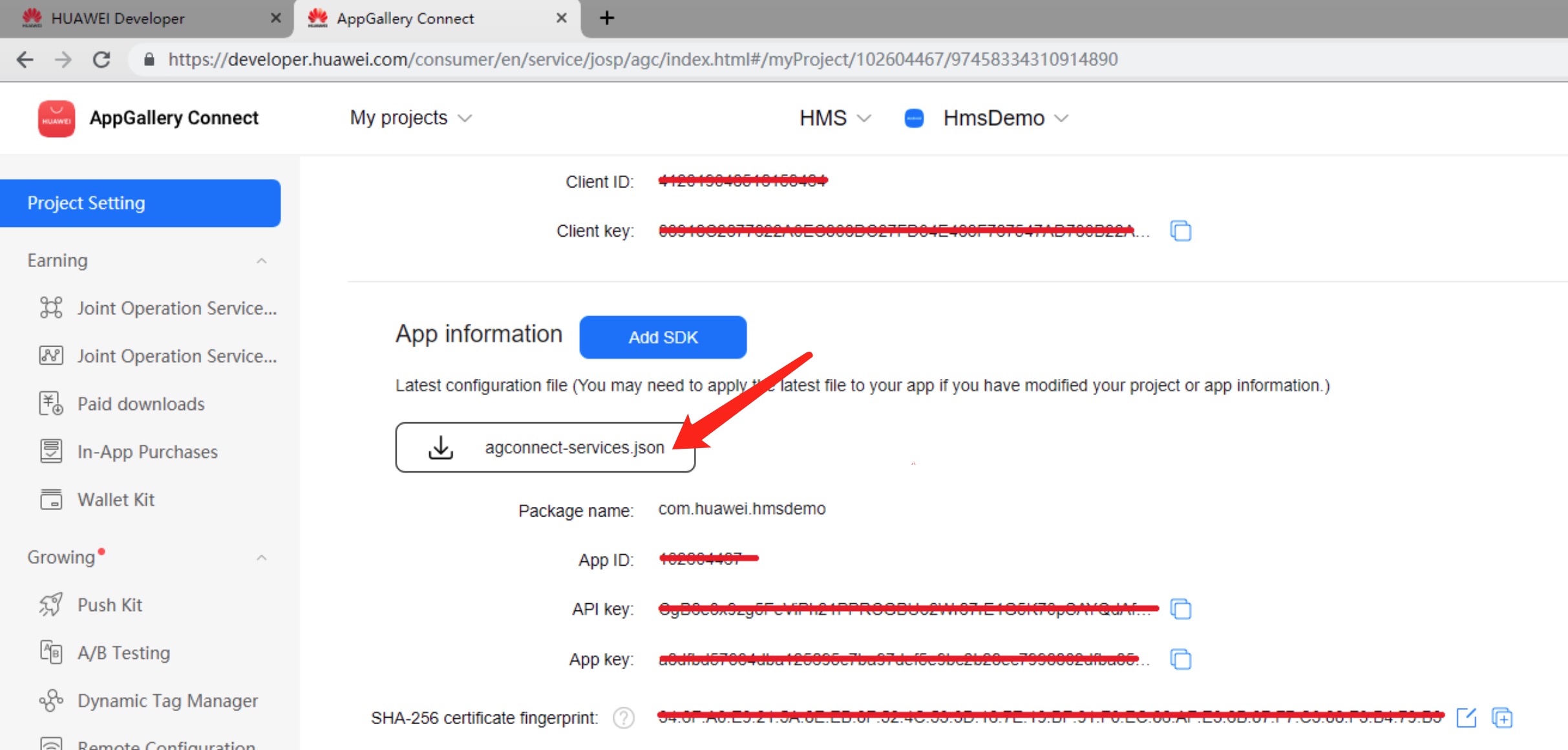7.6 KiB
Game Services(HMS)
Service Introduction
With HUAWEI Game Service, you will have access to a range of development capabilities. You can promote your game quickly and efficiently to Huawei's vast user base by having users sign in using their HUAWEI IDs. You can also use the service to quickly implement achievements, game events, and game addiction prevention functions, build basic game capabilities at a low cost, and perform in-depth game operations based on user and content localization.
Supported Countries/Regions
The countries and regions supported by Game Service are the same as those of HUAWEI Account Kit. For details, please refer to Countries/Regions Supported by HUAWEI Account Kit.
Game Joint Operations
HUAWEI AppGallery works with you to distribute your games worldwide. We can provide you with a wide range of development services and operations resources, and market your games internationally to help bring you users and revenue. To get involved, take a look at Joint Operations Development Guide.
Integrate Game Services into Your Unity Project
1. Import
Import this Huawei HMS AGC Services from Unity Asset Store.
2. Add configurations
Add the following configuration files into Assets/Plugins/Android.
-
agconnect-services.jsonRefer to "Adding the AppGallery Connect Configuration File of Your App" in Huawei AppGallery to find the file and download it.
-
baseProjectTemplate.gradleAdd the AppGallery Connect plugin and the Maven repository
allprojects { buildscript { repositories {**ARTIFACTORYREPOSITORY** google() jcenter() maven { url 'https://developer.huawei.com/repo/' } } dependencies { // If you are changing the Android Gradle Plugin version, make sure it is compatible with the Gradle version preinstalled with Unity // See which Gradle version is preinstalled with Unity here https://docs.unity3d.com/Manual/android-gradle-overview.html // See official Gradle and Android Gradle Plugin compatibility table here https://developer.android.com/studio/releases/gradle-plugin#updating-gradle // To specify a custom Gradle version in Unity, go do "Preferences > External Tools", uncheck "Gradle Installed with Unity (recommended)" and specify a path to a custom Gradle version classpath 'com.android.tools.build:gradle:3.4.0' classpath 'com.huawei.agconnect:agcp:1.4.2.300' **BUILD_SCRIPT_DEPS** } } repositories {**ARTIFACTORYREPOSITORY** google() jcenter() flatDir { dirs "${project(':unityLibrary').projectDir}/libs" } maven { url 'https://developer.huawei.com/repo/' } } } -
launcherTemplate.gradleAdd build dependencies
dependencies { ... implementation 'com.huawei.agconnect:agconnect-core:1.4.2.300' implementation 'com.huawei.hms:base:5.0.5.300' implementation 'com.huawei.hms:hwid:5.0.5.301' implementation 'com.huawei.hms:game:5.0.4.302' ... } -
mainTemplate.gradleAdd build dependencies
dependencies { ... implementation 'com.huawei.agconnect:agconnect-core:1.4.2.300' implementation 'com.huawei.hms:base:5.0.5.300' implementation 'com.huawei.hms:hwid:5.0.5.301' implementation 'com.huawei.hms:game:5.0.4.302' ... **DEPS**}
3. Huawei API reference link & integration guide
3.1 Huawei API reference
3.2 Huawei API integration guide
https://developer.huawei.com/consumer/en/doc/HMSCore-Guides-V5/dev-process-0000001050193900-V5
4. These following APIs connection should be well configurated first in Huawei before you use them
4.1 Achievement成就
https://developer.huawei.com/consumer/en/doc/distribution/app/agc-add_achievement
4.2 Event事件
https://developer.huawei.com/consumer/en/doc/distribution/app/agc-add_event
4.3 Leaderboard排行榜
https://developer.huawei.com/consumer/en/doc/distribution/app/agc-add_leaderboard
Developing with the SDK
Demo
There are corresponding example scene in example project for GameServices Kit.
For test, you need to build it onto Android mobile build by HMS. Make sure you have created HMS account and project. Then, you can change the configuration and test different functions.
Tips: how to use the demo
Before using the sample code, read the integration part of the document carefully. Run the sample code only after you complete the following operations:
-
Please use your own
agconnect-services.jsonfile, you can refer to section 2.1 in the document. -
Configure your Keystore in Keystore Manager File > Build Settings > Player Settings > Publishing Settings > Project Keystore.
-
You can use your own Company Name, Product Name, Version number, and the rest of settings in Player setting.
-
Please avoid including Chinese characters in your project path to prevent unnecessary errors.
-
Please refer to this link to configure the Signing Certificate Fingerprint.
-
If you need to test achievements, events, and leaderboard functions, you need to refer to the fourth part of the document for configuration.
Change Log For Reference
2020-12-24
-
New: Add
GetGamePlayer,GetGamePlayer(bool isRequirePlayerId)to obtain the object of the current player. -
New: Add
SetGameTrialProcessto listen to trial duration expiration. -
New: Add
AccountAuthParamsHelperto request an ID user to authorize an app to obtain the specified information. -
New: Added
OpenId,UnionId,AccessTokenandOpenIdSignfields to thePlayerobject. -
New: Added
OpenIdfield to thePlayerExtraInfoobject. -
New: Added
Scopeto describe the authorization request for OAuth 2.0. -
New: Added
AppPlayerInfoto save the in-game information for the current player. -
Fix: No callback is received when the return result is null.
2020-09-29
-
New: Add
CheckUpdate,ShowUpdateDialog,ReleaseCallBackto check if there is a later version. -
New: Add
CancelAuthorizationto revoke authorization on your app. -
New: Add
StartReadSms,RegisterSMSBroadcastReceiver,UnregisterSMSBroadcastReceiverto automatically read an SMS verification code. -
New: Add
GetCachePlayerId,SubmitPlayerEvent,GetPlayerExtraInfo,SavePlayerInfo. -
New: Add
GetThumbnailto obtain the data of an archive cover. -
Fix: interfaces that are not working properly.